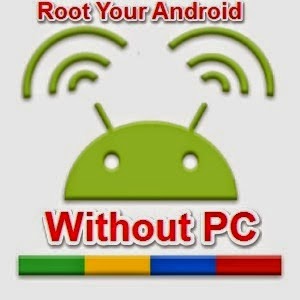
Step 1: Download the Framaroot app to your Computer or Mobile.
Step 2: Copy Framaroot from your computer to your phone memory.
Step 3: Install Framaroot from the apk file.
Step 4: Choose “install Superuser” option inside Framaraoot.
Step 5: Select any of the exploits that appears in the app and wait for some time.
Step 6: If you see a “Success … Superuser and su binary installed. You have to reboot your device” message then you have successfully rooted your phone.
Step 7: If you see “Failed … Try another exploit if available” message then try selecting another exploit.
Download Root checker to verify if your phone is rooted or not .Download Root checker to verify if your phone is rooted or not.



Post a Comment