
Requirements :
- A Rooted Device [ Root Simple Android Phone Without Pc ]
- Backtrack ARM [ Download ]
- BusyBox [ Download ]
- Android Terminal and 5. android VNC
- If you are using PC then you need 7zip for extraction otherwise you can use zarchiver on you android phone. [ Download ]
Steps To Perform:
Step 1: First of all extract the BT5-GNOME-ARM.7z. and copy the “BT5” folder and then put in your phone’s root directory. Here mine phone is /sdcard. The root directory is different for different mobile devices.
Step 2: Now install all the above apps Busybox, Android Terminal, Android Vnc.
Step 3: After installing BusyBox application open it and wait until it finish loading and then click on Smart install.
Step 4: Now open the android terminal and type the following command:
suNOTE : When you type su in terminal it will ask you for super user request and you have to tap on Grant.
cd /sdcard/BT5
sh bootbt
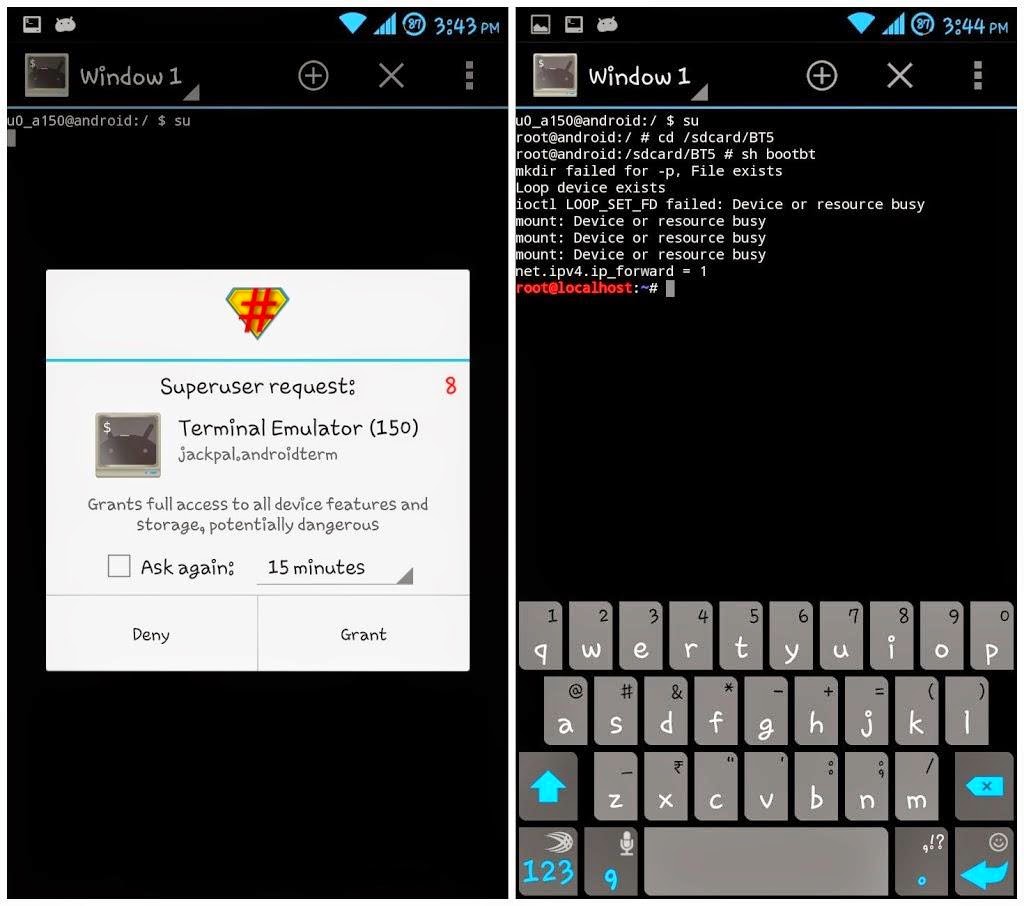
Step 5: After this, type the following commands in terminal.
export USER=root
vncpasswd
After entering vncpasswd the terminal will ask you to enter password. Enter the desired password and hit enter.
Step 6: Now type the following commands.
tightvncserver -geometry 1280×720

Step 7: The terminal emulator will creates the localhost to connect it to VNC server. Now note the localhost port marked red below. Now minimize the terminal emulator.
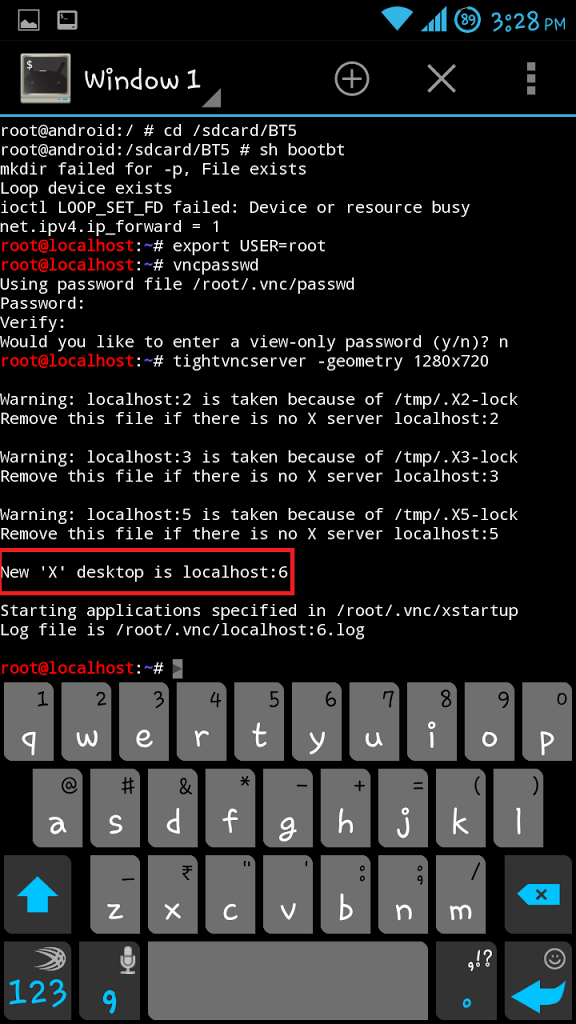
Step 8: Open the android VNC and type the following settings.
Nickname : BT5
Password : your password here which you entered in terminal.
Address : localhost
Port : 5906
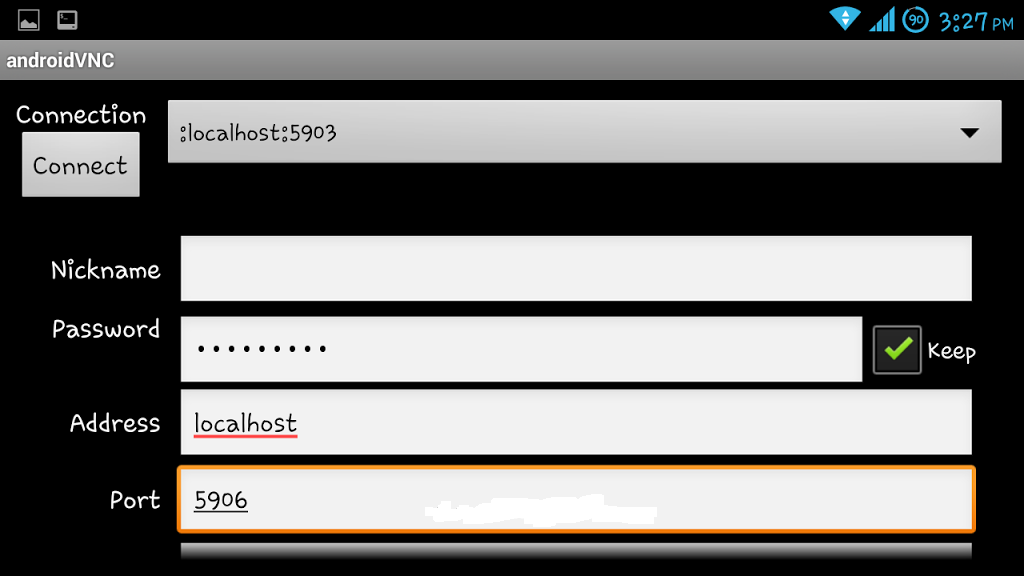
Step 9: That’s it now just tap on connect to run the Backtrack on your android.
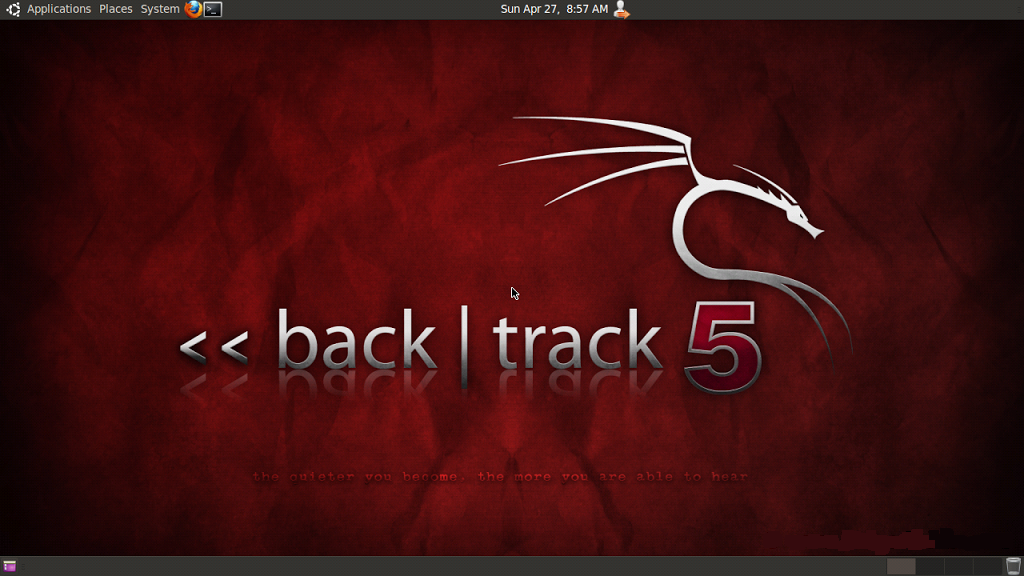

Post a Comment