
- Play facebook video and get the video ID from browser,s address bar as explained in image given below.
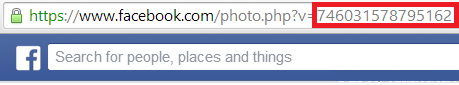
- Second step is that copy the link given below.
<iframe src=”http://www.facebook.com/video/embed?video_id=XXXXXXXXXXXXXXX” width=”1280″ height=”720″ frameborder=”0″></iframe>
- Then copy and paste the video ID as mentioned above in iframe code instead of XXXXXXXXXXXXX and you are done.
- Use the managed code anywhere to embed facebook video or iframe facebook video.

Post a Comment