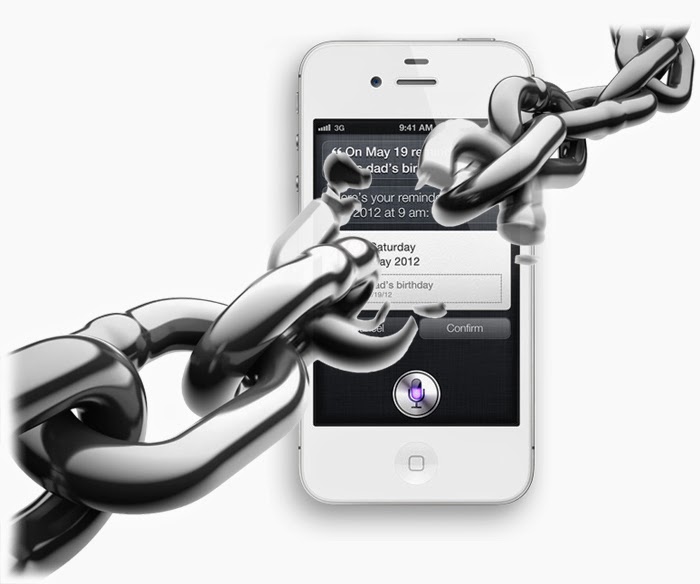
Instruction:
- Open cydia.
- On the bottom ribbon tap manage.
- Tap sources.
- Up at the tap right tap Edit.
- Now at the top left Add should have appeared so tap that.
- Add this source system.in-appstore.com/repo/
- Once cydia finishes adding the source open up that source and the only package to install will be "LocalIAPStore" install that.
- Go over to settings and scroll down to localIAPstore and make sure both options are enabled.
- Now load up any app that has an in game store.
- For example lets do temple run 2.
- At the menu tap get more coins.
- Tap whichever amount you would like.
- It will add the amount to your account then immediately after a screen will pop up asking you to confirm your purchase HIT CANCEL NOT BUY.
- You're done the purchase should be complete.
NOTES:
- This will work on pretty much any app that has an in app store That is not server based!
- Do not do this on an itunes account with a credit card set up on it. I am not responsible for any accidental purchases or anything that may happen along those lines.
- Make sure you go into your settings and enable the tweak as well as custom receipts.

Post a Comment